Why WordPress Maintenance is so Important
When I mention the thought of WordPress maintenance, people give me a funny look. “Why would I need to do that?” they ask… Gone are the days of putting your site out there and forgetting about it. Just like any piece of software, WordPress needs to be maintained. Not just for the sake of WordPress, but for the overall health of your website.
Here are just a few reasons that you should be maintaining your WordPress installation:
- 1. Installing Updates
- 2. Backing up your site
- 3. Check on SEO
- 4. Extra Credit: Optimize the Database
Installing Updates
Installing updates should be the first and foremost thing on everyone’s list. Sadly it is not. When updates are released they are fixing bugs. Bugs are holes that hackers can use to take over your site or do whatever else it is they want to use it for.
Keeping these holes plugged is essential to the health of your website. These updates don’t just come from WordPress, but from all of the plugins as well. The official count of plugins from WordPress.org is 45,141, as of the writing of this article. You may use one or you may use 20 plugins. It only takes one downlevel plugin to leave a security hole that leaves you at risk.
Backing up your site
One thing that is available with most website hosts is automatic backup. Some hosts proivde this for free, others charge for it. And if you don’t get the automatic backups, most hosts will have a backup of your account regardless. But it will cost you dearly to get that restored.
There are plenty plugins that will help you with this task. My personal favorite is All-in-One WP Migration (https://wordpress.org/plugins/all-in-one-wp-migration/). In addition to being able to fully export your site, it will create backups as changes are made.
Check on SEO
If you are interested in making sure that your site comes up in the search rankings above your competition, then SEO should be something that is checked often. This is best done when doing the rest of your maintenance.
On my site I use Yoast SEO (https://wordpress.org/plugins/wordpress-seo/). It is the premier SEO plugin for WordPress sites. It helps you format the page/post and the content on it to target a specific keyword. It will grade you on how well this is done based on current SEO practices.
Keeping up with these changes can ensure that your clients or potential clients are finding you how you want them to.
Extra Credit: Optimize the Database
If your site is constantly changing then optimizing the database is something that you should look at doing at some point or another. So, frequent updates with a blog, page changes or additions, or new subscribers would be a clue that this should be looked at.
Databases are like anything else. They also need maintenance. They need to have the cobwebs cleaned out now and then. Doing this cleanup will make the SQL requests faster and more efficient.
If you have a WordPress site and aren’t sure where to start with your maintenance, let me know. I have maintenance plans that will let you have the peace of mind that someone is watching over your site.







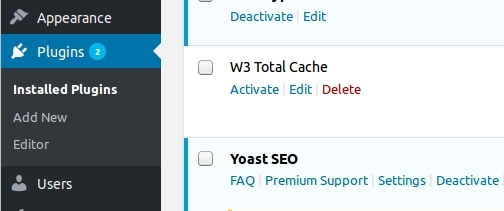







Response to this project
characters left
You must be logged in to post a comment.