5 Essential WordPress Plugins Every Site Should Have
WordPress Plugins are an essential part of giving required functionality to a website. There isn’t any argument that WordPress itself is a very powerful tool. It has given countless site owners the ability and flexibility to build and maintain their site, on their terms. It it nearly the defacto standard platform for building a website.
Even with the power and control of using WordPress, there are still things that it can’t do. And this is where WordPress Plugins come in. As of writing this, there are over 47,500 plugins in the WordPress.org Plugin repository. And there are probably that many or more “premium” WordPress plugins that provide a higher level of functionality, but for a fee or subscription.
Below is a list of the 5 essential free plugins that I use on just about every site that I develop. They are my toolbox to ensure proper functionality with the greatest flexibility for my clients.
1. W3 Total Cache – https://wordpress.org/plugins/w3-total-cache/
As the name implies this plugin creates cached copies of the site to speed load time of pages. As I mentioned in a previous blog article “How important is page load speed?” (http://opiescomputers.com/page-load-speed-importance/), anything you can do to speed up serving pages to not only your visitors but the search engines will help your rankings.
W3TC has countless options to allow you to set up what pages are cached, and how long they are cached. You can even integrate with several of the top CDN (Content Delivery Networks) that are available.
If you need a little speed boost, W3TC is your plugin!
2. All-in-One WP Migration – https://wordpress.org/plugins-wp/all-in-one-wp-migration/
At some point or another you will want or need to make a backup of your site. I discussed this solution in my article about “CMS Backup Solutions” (http://opiescomputers.com/cms-backup-solutions/). AI1WP Backup is a simple solution to something that some think is hard to do.
This plugin easily allows you to export to a all inclusive single file. It also allows you to import that same single file. All files, plugins, themes, and the database are all rolled into that single file. It is by far the easiest backup solution that I have found.
When importing, it will completely overwrite the existing site. So, you really need to be sure that is what you want to do. But as long as you know what you’re doing, it works great. It also keeps copies of all exports/backups on your hosting account for use later if needed.
The one downside is that as sites get larger, you may need to purchase the “Unlimited” extension to allow importing of sites over 512MB. The ease of use pays for the extension.
3. Yoast SEO – https://wordpress.org/plugins-wp/wordpress-seo/
This is another free plugin that has premium upgrades. It is indispensable for getting the initial SEO setup and guidance for your website. It also can generate your XML sitemap, format your page titles, and put unique Meta Data on every page.
4. Google Analyticator – https://wordpress.org/plugins/google-analyticator/
This plugin makes adding your Google Analytics code as simple as pasting your UA-* code into a field. This adds it to every page on the site. On the main dashboard, it also gives you a view of your traffic for the last month or it can be adjusted to show more information. It is great for getting the information at a glance!
5. Contact Form 7 – https://wordpress.org/plugins/contact-form-7/
If you need a form on your site, this is the one. It has been around forever and because of that, has the experience and flexibility to do what you want it to do.
It works best if you have some knowledge of HTML, but using their example form, isn’t a requirement. You can add text boxes, radio buttons, check boxes, and just about anything else you can think to put into a form. You can also integrate Google’s Recaptcha to help keep our spammers and bots.
I hope this list helps you out. If you have any questions about any of these plugins, Contact Me to let me know. I’d be happy to help if I can.
At a later time I’ll have a post about the premium WordPress plugins that I can’t seem to live without.






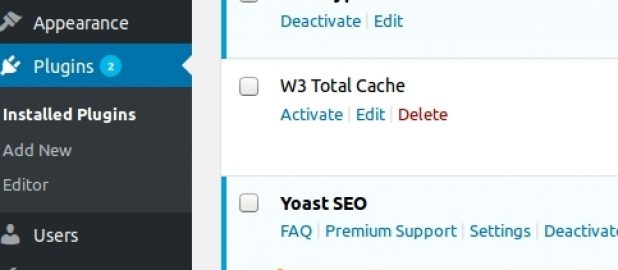








Response to this project
characters left
You must be logged in to post a comment.