How important is page load speed?
How long do you wait for a page to load if you are visiting a page? 5 seconds? 10 seconds? Longer? According to the Nielsen Group, something that happens in less than 10 seconds should keep a user attention (source: https://www.nngroup.com/articles/response-times-3-important-limits/). That was from an article/book from 1993.
I would argue that isn’t really true anymore. Most people expect instant results these days. I would argue that if a page doesn’t full load in half of that time, 5 seconds, users will leave without waiting.
I found the following infographic from Kissmetrics that describes this problem exactly. You can find it HERE: https://blog.kissmetrics.com/loading-time/?wide=1
It has one fact quoted in there that I have seen in multiple places. “If an e-commerce site is making $100,000 per day, a 1 second page delay could potentially cost you $2.5 million in lost sales every year.” We all know that not everything on the internet is true, but that sounds about right to me. People are impatient.
All of this got me thinking. I looked into the loading-time of my website. To do so, I used both Googles Page Speed Insights (https://developers.google.com/speed/pagespeed/insights/) and Pingdom Tools (https://tools.pingdom.com/). I prefer the Pingdom tools. They seem to give better advice and more detailed information about what the issue(s) may be.

Initially my site homepage got a grade of “F”, took just over 5 seconds to load, required 160+ requests, and had a page size of 2.5MB. A bloated page load if I ever saw one. Luckily Pingdom breaks all of the different items down, twelve in total, and grades per item.
First I tackled some of the easy ones. I optimized all of the images used. This dropped the size of the page down a bit and sped it up, but not drastically. I was still looking at a 3.5 second load time.
Since I utilize WordPress for this site, I looked into using W3 Total Cache (https://wordpress.org/plugins/w3-total-cache/). I enabled both Page and browser cache, and tried out a few of the minify options for javascript and css. I ended up disabling the minify, but did keep the page and browser cache.

With this setup, I have dropped the page load time down to most times around 1 second, 1.5MB size, and only 90 requests… Now with a grade of “B”. Not too shabby for a little bit of work.
Not every case is going to be that easy, but just a little bit of work can go a long way. And making sure that your site visitors have the best experience while on the site is the reason for the site being there.
I’m considering re-designing the site yet again to see if I can drop that load time and page size even more… We’ll see if I have time later this summer!
If you want to talk about how I could help you speed up your site, contact me!
Response to this project characters left
You must be logged in to post a comment.






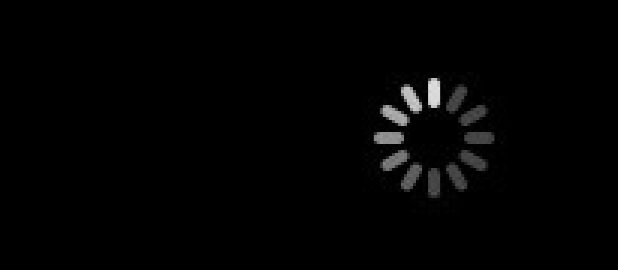








1 Response
Pingback: 5 Essential WordPress Plugins Every Site Should Have | Mankato, MN Website Design & Development | Opie's Computers, LLC December 8, 2016
[…] time of pages. As I mentioned in a previous blog article “How important is page load speed?” (http://opiescomputers.com/page-load-speed-importance/), anything you can do to speed up serving pages to not only your visitors but the search engines […]