Got Analytics?
In this day and age, is it enough for your business to just have a website? Not really. You need to know who your audience is. Who is finding your site? Where do they come from? What devices are they using?
All of these questions can be answered by one valuable tool. Google Analytics (http://goo.gl/tx47Ng). With just a small snippet of JavaScript on your website, you can get all of this information…and more. There are other analytics tools available, but today I’ll cover Google’s solution.
Overview
With the Overview of any of the different sections (Audience, Acquisition, Behavior, Conversions), you can get a 30,000 foot view of what is happening as far as traffic for that segment.
You can select the time range that you want to see information for. Whether it be today, yesterday, last week, last month, or even a custom range. It will indicate how many individual visits to your site you had, how many page views there were, how long they stayed on each page.
Within that time range, you can see unique visitors, how long they stayed on the page, individual page visits, bounce rate… The date is endless.
Demographics / Geography / Mobile
Are you trying to target a specific group. Say males in their 50’s? Google Analytics can let you know whether or not you have any visitors that match that description. You may find out that 90% of your visitors are 20 something females. Why is that?
Take a look at the search terms that people are using to find your site. You may find that there are specific keywords or combinations of keywords that are hitting a target market you hadn’t thought about.
In addition to who is visiting your site, you can see where they are coming from. You can see what country your visitors are visiting from. You can drill down and see what state, country, and even city your visitors are from. This can help if you have an advertising campaign where you want to target customers in a specific zip code or geographical area. You will be able to tell if your advertising is working.
If you are trying to decide whether or not to re-design your site to take into account your mobile users, Google Analytics can tell you whether this makes sense. Currently on my site, I see about 10% of my users on mobile devices. This is in contrast to one of my clients who sees over 35% of their traffic from mobile devices.
Bounce Rate
One of the most important items that you can look at when viewing a site is your Bounce Rate. This is the measure of how many visitors came to your site, realized this isn’t what they wanted, and left immediately. A high bounce rate indicates one of two things. First it can indicate that the visitor found you and it was completely unrelated to what they were looking for. Or, it can mean that the information they wanted that was related to what they were looking for wasn’t readily visible to them. Doing a little research on search keywords can determine which one it is.
Search Keywords
As I mentioned you can get information about how you are being found through Google. Under Acquisition → Search Engine Optimization → Queries, it is visible to see all of the different keywords or search terms that your visitors used to find you. You can see how many impressions (number of times your URL showed up in search results) for that given keyword.
Using this, you can then go back to the content on your pages and determine whether or not things need to be re-written to target specific keywords or search terms, or whether to tweak your site headers, or title. All of this will lead to more traffic, or the ability to target specific markets. But I digress… I’m starting to go on about SEO. That’s a topic for another day.
Conclusion
If you do not have Google Analytics or some other analytics running on your site, it really is worth your time and any associated costs to get it added to your site. The sheer amount of information able to be pulled from it can be mind boggling, but with some time and thought, it can be used to expand your business or increase traffic to your site.
It can take months to build up enough historical data and traffic patterns on a site for it to become useful. Implement it now! You’ll thank yourself later. And all you need to get started is a website and a Google account.






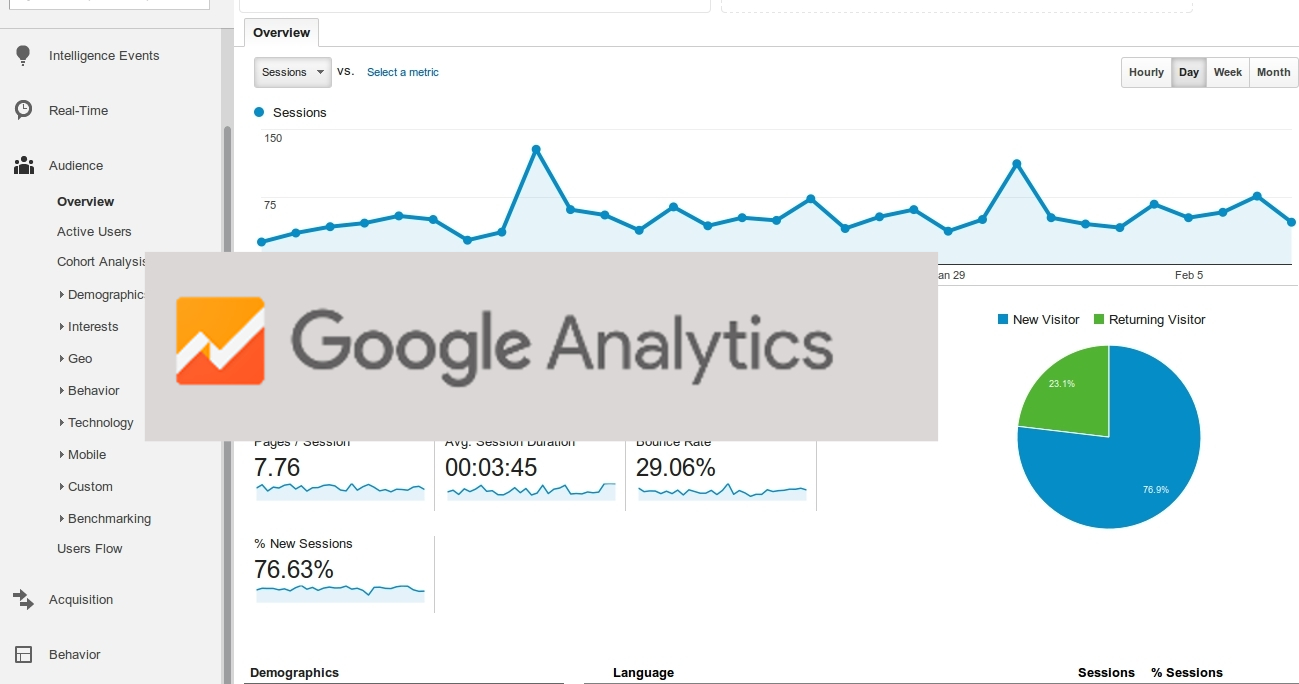
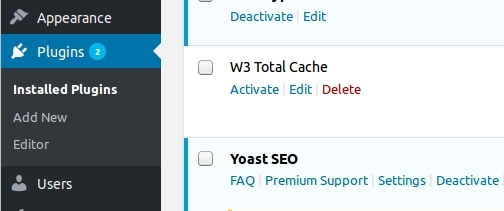







Response to this project
characters left
You must be logged in to post a comment.