Why Choosing a Printer isn’t as Complicated as You Think
Choosing a printer can be daunting. At one point or another you have most likely bought a printer. Most people have. Whether it be for business or personal use, there are a few questions to ask yourself before you start to decide.
1. What kind of printer am I looking for? Laser or Ink Jet.
2. Do I need color printing?
3. Do I need scanning/faxing functionality?
4. Do I need duplexing (2-sided)?
5. How many prints do I do in a week? Month? Year?
6. Replacement cartridges?
Once you have the answers to all of these questions, then the search can begin.
Laser vs. Ink Jet
The biggest decision to be made is laser versus ink jet. And there can be a considerable price difference between the two different technologies. The printer itself can be much more expensive for laser technology. You can find the cheapest of ink jet printers for as little as $50. I am a huge believer in that you get what you pay for. I would never suggest anyone purchase the cheapest option they can find.
Laser printers have output that is very crisp, clean and will stand the test of time. Ink jet printers can have a ‘fuzzy’ appearance because of the ink bleeding into the paper. This is something that needs to be thought about when selecting one technology over the other.
Color or Not?
Secondly, you should ask yourself if you need color. Color is great, but if you don’t need it, you can save quite a bit of money over the life of the printer. Replacement toner cartridges can be anywhere from $100-$250 each. A typical color laser printer will have 4 cartridges. Meaning the possibility of several hundred dollars to spend every few thousand prints. Color ink jet printers have those same 4 cartridges, but they would only run $100-200 for all 4. Going the black and white route will save hundreds if not thousands for the life of the printer.
Scan or Faxing?
Next, do you need scanning/faxing? If so, these printers usually cost more, are larger than a typical print only printer. They will have a top lid which opens to a glass scanner bed for scanning documents. Additional options you may find on a printer like this would be an automatic document feeder for scanning.
Duplexing?
Another common feature that people look for is duplexing, or double sided printing. This is an option to potentially save money down the road. If you can print a 50 page document duplexed, it will only use 25 sheets of paper. This cuts your per print costs nearly in half. This is a common feature on laser printers, but not very common on ink jet printers.
Usage
Next, you should do an estimate of how many prints you already do or plan on making per week, month, year. This will help you build a case for the type of printer that you purchase. It will let you calculate your per-print costs. If you are budget conscience, this is something you should look at.
Last, but not least, look at how much the replacement cartridges cost for the printer(s) you are considering. The initial cost of the printer may be low, but if the ink cartridges are the most expensive available and only allow you 500 sheets, maybe you need to move to the next option.
The same goes for laser printers. Toner cartridges are expensive. But if you have a cartridge that handles 5000 prints versus 2000 and is only a few dollars more expensive, you’ll save money in the long run.
To get better prints on an ink jet printer you can also use a better quality paper that is engineered to work better for ink jet printers. This paper is usually more expensive, and can also add to your per-print cost. But… if you are saving money up front to spend very little in the long run, possibly this works for your budget better.
Conclusion
This is a lot to consider, but if you take your time, weight the pros/cons of each item you will narrow your search to just a handful of options pretty quick. From there it is looking at the short term costs versus the long term costs. Then before you know it, you’ll be printing on that brand new device.
Happy printing!
photo credit: christiaan_008 Printer icon via photopin (license)
Response to this project characters left
You must be logged in to post a comment.






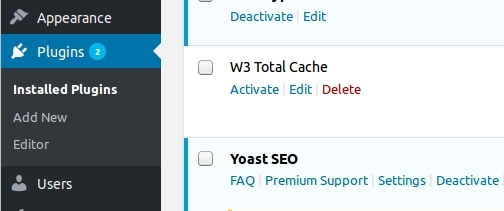







1 Response
Pingback: Is Battery Backup Worth It? | Mankato, MN Website Design & Development | Opie's Computers, LLC October 25, 2016
[…] away on one of my blog posts my power flashed. I believe it was my post on choosing a printer (http://opiescomputers.com/choosing-printers-simplified/). Having the power flash isn’t a horrible thing to have happen, but some technology equipment […]