Slow doesn’t always mean replace
In the last week, I have looked at several different PCs that all had the complaint that they were “slow”. These days, a slow computer doesn’t really mean that the PC is outdated and needs to replaced. With the speed of processors, and the sheer amount of memory that some of these systems come with, slow is a relative term.
Virus/Malware
For most, a slow PC is the result of malware. All it takes is a few malware or virus infections or infestations and things can slow to a crawl. These nasty little bits of code can overwhelm a processor and operating system very quickly. It can turn a minute boot time into ten.
These infections can constantly communicate with their “controller” to feed them data about your browsing habits, what banks you use, where you shop, etc. A constant flow of data about you going out to who knows who.
As I talked about last time in Malware and Virus infections, why do we care (http://opiescomputers.com/malware-virus-infections-care/), taking care of cleaning up these should be priority one. This is the single most effective cleanup that can be done to speed up your PC.
Miscellaneous Cleanup
Over time your applications (browsers, Office applications, the operating system itself) all build up with temporary or cached files that they use to work more effectively and efficiently. Unfortunately these files can build up causing more clutter and slow your PC down more than it is helping the application run.
Applications such as Ccleaner (https://goo.gl/Q4m2c9) are indispensable when it comes to cleaning things up. Ccleaner, which is short for “Crap” cleaner, can do just about everything.
- Allows for removal of all temporary and cache files for applications
- Scans/repairs registry for orphaned items or broken entries which can be a signal of malware
- Allows for disable or removal of installed applications
- Shows what applications start when the computer boots
- Allows disable or removal of all startup items
- Shows all of the browser add-ons that are installed and enabled.
- Allows disable or removal of all browser add-ons
Using a tool such as Ccleaner to remove the clutter and streamline your boot times can definitely make your PC seem zippier.
Operating System Re-install
Doing an operating system re-install can seem somewhat drastic, but this is probably the most effective of all of the things that can be done. This gets your PC back to the same state it was in when you pulled it out of the box.
This is not for the feint of heart. Before starting this procedure, you’ll want to ensure that you have a list of all of the applications that you need or use on a regular basis to make it quicker to re-install everything afterwards. You’ll also want to ensure that you have a backup of all of your documents, photos, or files that you’ll need after the re-install since during a re-install the drive is completely wiped and you start from scratch.
Depending upon the applications that you have installed, and how much data you have to backup and restore, this can take from a few hours to a few days. I know personally with my machines this takes me about 2 days to get back to where I was before. Your mileage may vary.
This is something that I personally do every year and half to two years. It is an overhaul that sometimes you need to do to keep things running optimally.






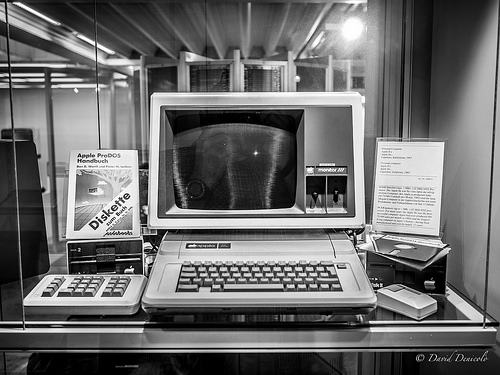
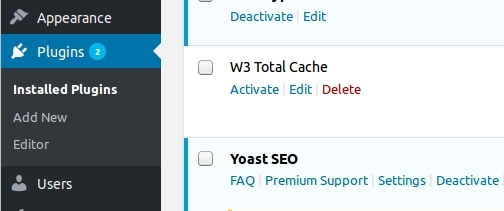







Response to this project
characters left
You must be logged in to post a comment.